How to make popular your blog with WordPress SEO
In this article we learn how to improve the SEO of your WordPress blog.
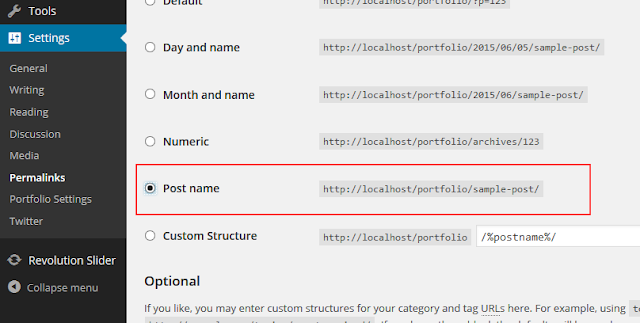
You can add description and key words in post category. Once you go to the Posts -> Categories page in your admin area, note the description field available for each category.
exm. h1, h2 ,h3, h4, h5, h6.
because headings make it easier to determine the subject of the page.
How to SEO WordPress
1.Permalinks
In wordpress we can set the way you want them to look. You can set your page or post title instant of post or page id. To set this you can go toSettings -> Permalinks
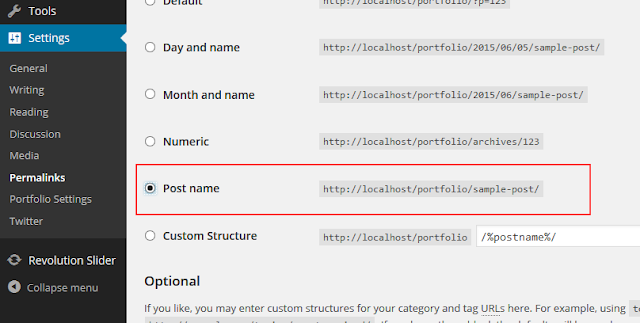
You can choose the Custom Structure option and enter /%postname%/ for
example. This will make your links look like
http://yourdomain.com/the-name-of-your-post/. Or you can enter
/%category%/%postname%/ if you want to include the name of your category
in the URL. You can also add custom text or other WordPress variables.
2.Optimize your meta desciptions.
You should add meta description for every page. The search engines will check how relevant your description is to the actual content of your page so make sure that you describe only the current page and avoid adding irrelevant information in this description.You can add description and key words in post category. Once you go to the Posts -> Categories page in your admin area, note the description field available for each category.
3. Optimize your Image.
It is essential to have the "title" and "alt" tags specified for each one of the images you use in your posts. The search engines will then know what this image is supposed to represent. Typing the title and alt tags for each image you use, however, can be a time-consuming task. Instead, you can use the handy SEO Friendly Images plugin. For more information on how to install this plugin, you can check our tutorial on How to install WordPress plugins.3. Headings to optimize your WordPress blog.
To make your blog SEO friendly you should give your heading in heading tag like <h1></h1>.exm. h1, h2 ,h3, h4, h5, h6.
because headings make it easier to determine the subject of the page.








1 comments:
Write commentsThis information has many things to read and I am glad to read more impressive information about it. Thank you so much for the share Fake Comment Creator word press plugin
Reply